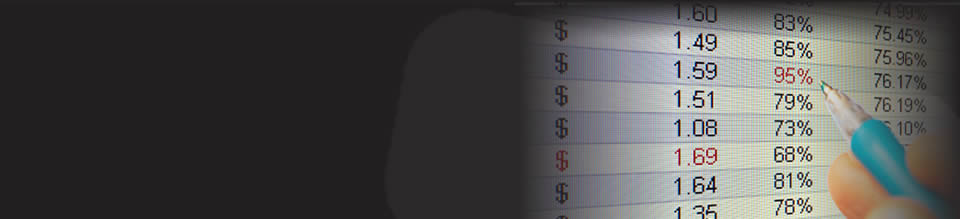Excel Formula Help - Simple Additions with + or SUM
Simply adding two or more numbers together in Microsoft Excel is straightforward. We use the = operator followed by the list of numbers we wish to add together, each number is separated by the + operator.
The example below shows how this works in a spreadsheet. The formula adds together 6, 4 and 2 to produce 12.
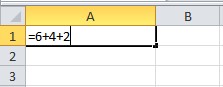
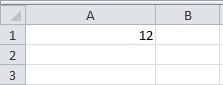
In Excel, numbers can be replaced by cell references which means that you can bring together numbers from any cells in your spreadsheet to be part of your formula.
In the example here, we can see that cells B1, B2 and B3 are used to add together the contents of those cells, using the + operator, and produce the result in A1.
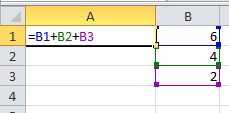
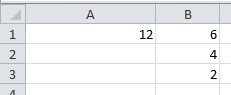
Excel uses the SUM function to replace the + operator. We use the SUM function by preceding it with the = operator and then listing the cells we wish to add within brackets in the following format =SUM(number1,[number2],..) Here number1 and number2 represent the numbers you wish to add together and are listed with no spaces.
Below, the SUM function is used in cell A1 to add together cells B1, B2 and B3 with the result of 12:
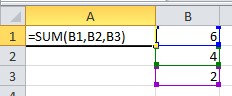
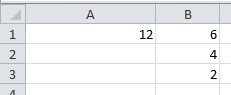
For more help getting started with Microsoft Excel, contact our expert trainers.