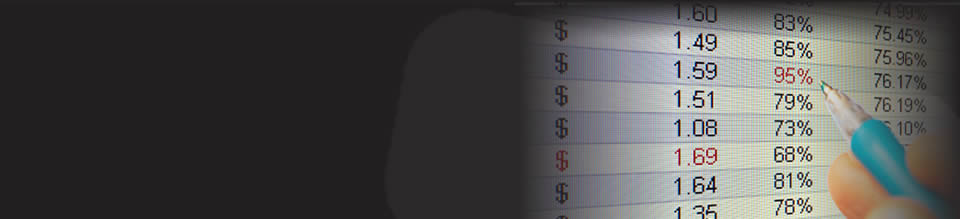Expert Excel Help - Using the Help Menu
Working with Microsoft Excel can be a rewarding and productive experience. Yet, as a beginner, or even a regular user, we can find that there are some areas we need help with. For this reason, Excel has its own offline Help libraries as well as links to thousands of online articles to help you figure out your own solutions to simple problems. For more complex scenarios, Excel4Busiess experts are ready for your call.
Let's look at how you can begin learning more about Excel. The first and easiest way to get to know the software is to click on the File back plane and select Help from the side menu. Here we can see the option Getting Started which takes you to the Microsoft Office website at office.microsoft.com where you can browse videos and help introductions to all the Microsoft Office software catalogue.
However, we can assume that we are offline and that you would like specific information, for example, on how to create a pie chart. We begin by selecting the large blue circle with the white question mark denoting the link to Microsoft Office Help: Getting help using Microsoft Office.

This will bring up the Excel Help dialogue box. Here we can chose from numerous categories and drill-down or we can enter specific search terms. We can also configure the application to show and search for help in the offline library belonging to Excel, or to go online and search the Microsoft Office website, as well as other trusted sites for more options.

We do this by selecting the bottom left toolbar option which presently shows Excel to be in Offline mode. Click on this to bring up the online option: Show content from Office.com. However, for now we will stay offline.
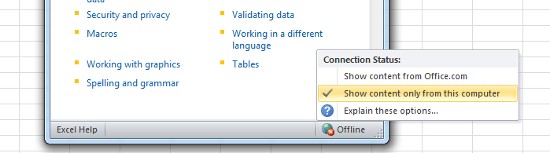
We enter the term, 'how to create a pie chart' and press return. The list we can see here shows a large number of articles displayed by relevance to the search.
Choosing the Create a chart from start to finish entry..

..we can find a step by step guide to using any kind of chart.

Excel holds a great stock of information which is useful if you have the time. However, more complex solutions it often pays to consult with a professional.