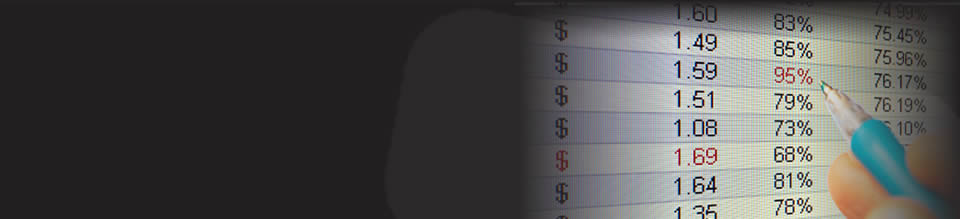Excel Help - How to Calculate an Average in Excel 2013
This video will help you calculate averages in Excel quickly.
Start by going to the Ribbon and finding the Editing group.
Click the arrow to the right of AutoSum. Click on Average in the dropdown menu.
Select the cells which contain the numbers whose average you want to calculate an average, then press Enter. Excel will display the average.
If your numbers are next to each other, you don’t need to select them. Just select a cell to their right or below them and then click AutoSum>Average.
If you are dealing with a long range of cells, you can also create an Average formula manually. Type =AVERAGE and then the cell range (reference of the first cell in the range:reference of the last cell in the range).