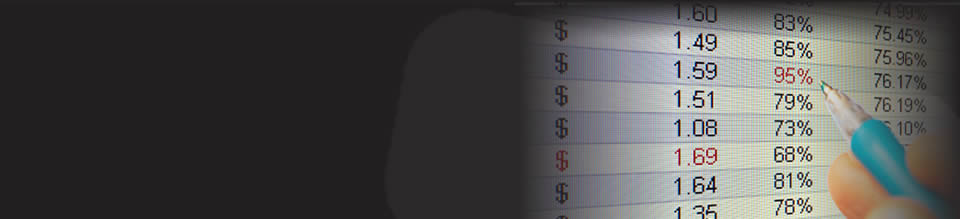Excel Help - Rounding Formulas - ROUND, ROUNDUP, ROUNDDOWN
This video will show you how to round numbers in Excel in order to display less decimal places and compare numbers more easily.
You can round any number in Excel quickly by using a formula. First, select the cell where you would like to see the rounded number appear.
Type the formula “equals to, ROUND, bracket open, cell reference, comma” in the new cell.
The function ‘ROUND’ will round to the closest number.
If you want to round in a specific direction, you can use two other formulas: ‘ROUNDDOWN’ and ‘ROUNDUP’.
Logically, ROUNDUP always rounds up the value and ROUNDDOWN always rounds the value down.
Another useful trick is rounding a formula. For instance, if quitting a subscription would save you $100 a year, how much is that a month?
Type ‘=ROUND’ and find out the result.