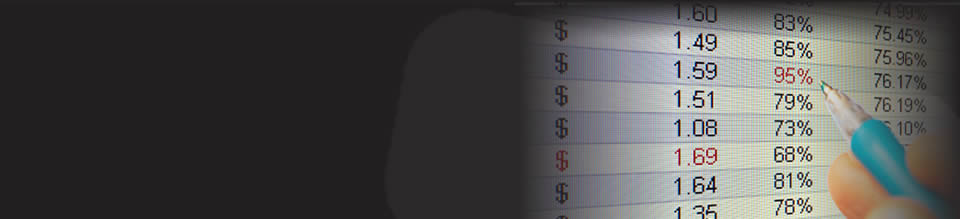Excel Help - How to Position Cells in the Center of an Excel Worksheet
In this video you’ll learn an easy way to put a range of cells or a table in the center of the page when you print your worksheet. You’ll find this useful if you have cells or a table that would look odd at the edge of the page.
Go to the file tab in the ribbon.
Click on Print.
Go to the Margins drop-down list.
Click ‘Custom Margins’.
In the dialog box that appears, check both “horizontally” and “vertically”.
Click OK.
To make sure that your range of cells will be in the center of the page when you print, go to Print Preview.