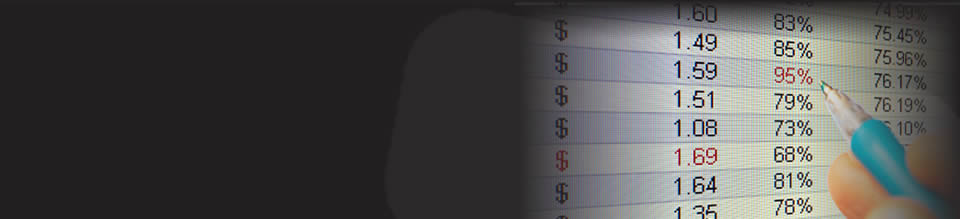Excel Help - How to Sort Cells by Color in Excel 2013
In this video you’ll learn how to sort cells by color and other data. You’ll find this useful if you want to group all cells of a certain color together quickly.
To start with, click any single cell inside a table.
Go to the Data tab on the ribbon.
Click Sort.
In the Sort dialog box that appears, you can choose the criteria for sorting your data.
Choose Sort Sort on Cell Color.
Select the Color and the place from the two dropdown menus.
With the ‘Add Level’ function, you can add the next color to sort by. With the ‘Copy Level’ shortcut, you can keep specifying what color comes next. Click ‘Copy Level’ two times and select the other colors.
Click OK.