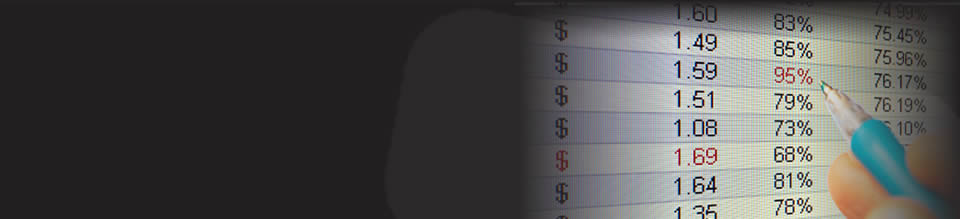Excel Help - How to Subtract Numbers in Excel 2013
In this video you’ll learn how to subtract numbers in Excel.
If you only want to subtract a couple of numbers, simply enter the numbers directly into a new cell after an equals sign and using the minus sign as the sign for subtraction: =2-1.
If you want to write a formula that you can copy and apply to other sets of numbers, the easiest way to do so is by noting the cell references of the numbers you want to add and applying this simple formula:
“=A1-A2”.
This can easily be extended to add more than two numbers, for instance
“=A1-A2-A3”
You can also use your mouse to select cells that contain numbers that you want to add.
If you have a large amount of numbers to subtract, the quickest way is to type a range of cells separated with a colon (:) to subtract all the numbers contained in the range you specified.