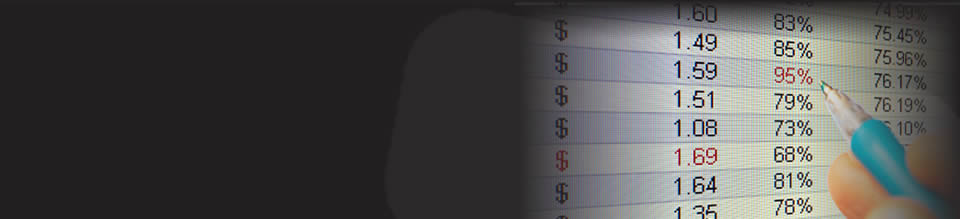Additional Information:
This video gives a practical example of using the SUMIF function to sum all ledger entries for a given salesperson. The function requires you to specify a range and a condition and takes the form "=SUMIF(Range, Condition)". It is worth noting the condition should be surrounded by parenthesis e.g. "=SUMIF($B:$B, ">0")" if you wished to sum all positive numbers.
The function is most commonly used to sum all entries for e.g. a given month or person. In these cases, you cannot add Joe to Bill, so the range to be summed must be defined, as well as the range to which the condition should be applied. Therefore the extended form of the function used in this video is "=SUMIF(ConditionRange, Condition, SumRange)".
As in the video, it is important to consider whether you wish to use absolute or relative references when using SUMIF. In this example, the ranges are absolute, and conditions will be relative. This tends to be the case where you wish to create a summary table of values because your raw data does not move.