Free Quote
If you are thinking of working with our Excel consultants, why not try us out for FREE? Send us a short project description and we will provide a no obligation FREE quote within 24 hours.
What our clients say
 Tim Hill
Tim HillENERGY
 Sean Murphy
Sean MurphyCONSULTING
 Elaine Petkovsek
Elaine PetkovsekEDUCATION
Our Excel consultants know a lot about Microsoft Excel, but no-one in the world has used every single function the software offers. Where possible, we look to provide online Excel help and tutorials. This section of the site contains a number of guides to get you using Excel more efficiently. You can find more content on our Excel experts' blog.
We offer three types of tutorial. Firstly, we have video guides to common functions and formulas. These cover some of Excel's most popular functions. Most Excel users are familiar with creating basic sums but sometimes you want to go a bit further. Therefore we present a number of variants on the SUMIF function. We also look at text functions and a number of the most useful tools available for everyday use. These tutorials are hosted on our own YouTube channel to which you may subscribe.
Although extremely useful, Excel formula help guides are available on plenty of other websites. Our Visual Basic videos are not. If you've ever heard of macros or attempted to code in Excel, these should prove extremely interesting. If you are not a computer programmer, but want Excel to automate a series of data manipulations then these are the guides for you. Instead of telling you everything you don't need to know about Excel Visual Basic, they simply focus on getting you up to speed as quickly as possible. They teach you how to program efficiently without compromising the reliability of your final spreadsheet. The guides were created by our Excel experts based on years of experience.
Finally we have a few visual guides to Excel. Have you ever seen a spreadsheet in which you can scroll down the page without losing site of a table's header? If so, did you wonder how they did that? If not, doesn't it sound useful? Sometimes the steps needed to achieve an end product are self-explanatory and it's quicker just to see the images than sit through a whole video. The topics covered are those that have proved useful to our clients in the past.
If you need more bespoke training, you can always request a quote and one of our Excel consultants will get back to you today.
Excel Functions:
- Absolute Cell References
- Calculating Commission
- Complex IF Statements
- Converting Dates to Text
- Data Validation by Cell Reference
- Date Serials
- Dropdown Lists using Data Validation
- EOMONTH Function
- IF Statements
- Joining Text in Formulas
- LEFT, RIGHT, MID Functions
- LEN and FIND Functions
- Relative vs Absolute Cell References
- Reversing Names - Text Functions
- SUMIF Function
- SUMIF Function (2)
- SUMIF with Operators
- VLOOKUP for Defined Range
- VLOOKUP Function
- WEEKDAY Function
- YEARFRAC Function
2010 Visual Guides:
Visual Basic:
- An Introduction to Macros
- Basic Macro Maths
- Different Types of Macros
- Loops and Conditions
- Using Ranges, Rows and Columns
- Analyzing Macros and Identifying Errors
- Accessible Coding
- Recording Macros to Learn VBA
- Excel Formulas with VBA
- Text Strings
- Preventing Errors through Protection
- An Introduction to Forms
- More Visual Basic Forms
- Using Multiple Files
Free Quote
If you are thinking of working with our Excel consultants, why not try us out for FREE? Send us a short project description and we will provide a no obligation FREE quote within 24 hours.
What our clients say
 Tim Hill
Tim HillENERGY
 Sean Murphy
Sean MurphyCONSULTING
 Elaine Petkovsek
Elaine PetkovsekEDUCATION

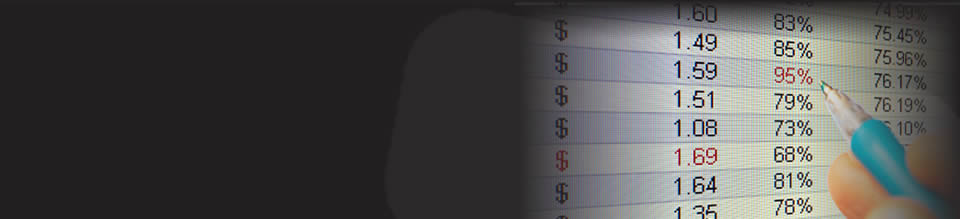
 I wanted to tell you how much I've enjoyed working on this project with you. Everyone loves this worksheet. Our pricing has never been so standardized
I wanted to tell you how much I've enjoyed working on this project with you. Everyone loves this worksheet. Our pricing has never been so standardized
 Julie Hui, Chief Financial Officer of Pumpman Inc
Julie Hui, Chief Financial Officer of Pumpman Inc ...some of our better known clients
...some of our better known clients
 ...a few more big names
...a few more big names
 ...and a few more
...and a few more

